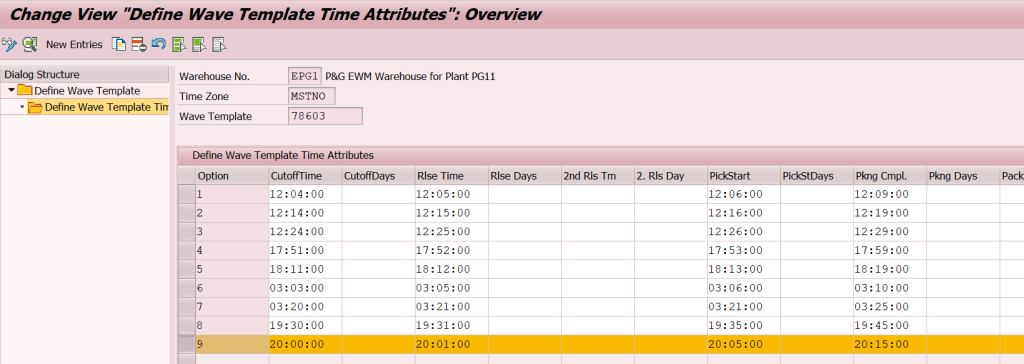YouTube Video Link – IN Progress
Configuration Settings
Assign the wave determination procedure to the warehouse and document type for replenishment.
EWM→ Goods Issue process → Wave management → Wave template determination → Assign procedure to document type.
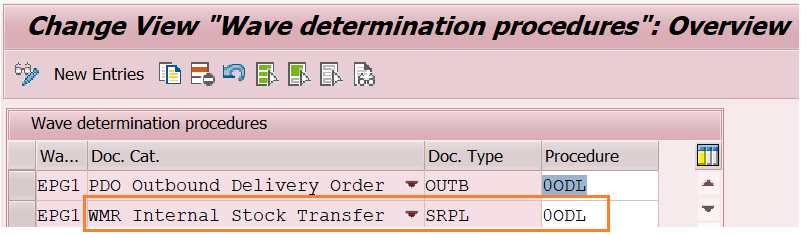
Doc type:
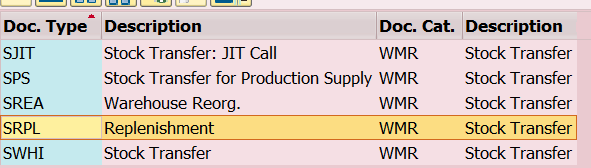
Set Automatic Wave Generation for Warehouse Process Type
EWM→ Goods Issue→ Wave management → Automatic Wave generation with Warehouse process type
This setting will help to automatically generate the Wave and execute it with an open Warehouse request that belongs to the assigned warehouse process type.

Master Data
Maintain the condition record
Path → Easy access screen → EWM → Work scheduling → Wave management → Maintain condition records
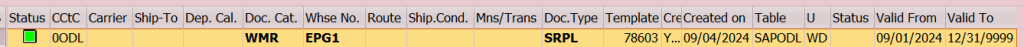
Wave Template: –
Path → Easy access screen → EWM → Work scheduling → Wave management → Maintain Wave Template